
Learn how to delete Ashley Madison account easily! Complete Ashley Madison account deletion guide including deactivation, full deletion, and how to Ashley Madison unsubscribe from subscriptions.
In this complete Ashley Madison account deletion guide, we will tell you about every option that is available – from temporary deactivation to complete account deletion. Along with this, we will also tell you how to unsubscribe from any ongoing Ashley Madison subscription and ensure that all your personal data is cleared.
You can follow these simple steps to delete Ashley Madison account today to permanently remove your profile and secure your digital footprint from the internet.
Table of Contents
🛑Understanding Ashley Madison Account Deletion Options
If you’re wondering how to delete Ashley Madison account, you have two choices:
- Temporary Deactivation: This temporarily deactivates your account and you can reactivate it within 12 months from the date of deactivation.
- Full Account Deletion: This completely removes all traces of your account permanently.
Both options are important parts of the Ashley Madison account deletion guide, and you should choose based on whether you plan to return or leave forever.
⚡ Quick Note: If you don’t log in for 12 months after deactivating Ashley Madison, your Ashley Madison account will be automatically deleted.
🧊 How to Temporarily Deactivate on Your Ashley Madison Account
Following the correct Ashley Madison account removal steps for deactivation ensures your privacy stays protected:
📱 Deactivate on iOS Devices
- Open the Ashley Madison app.
- Open the [☰] menu > Settings > Account.
- Scroll down and tap on Deactivation Account.
- Confirm and Click Deactivation Your Account.
- Last Click for Confirm Deactivation.
- Show the Your Account has been Deactivation.
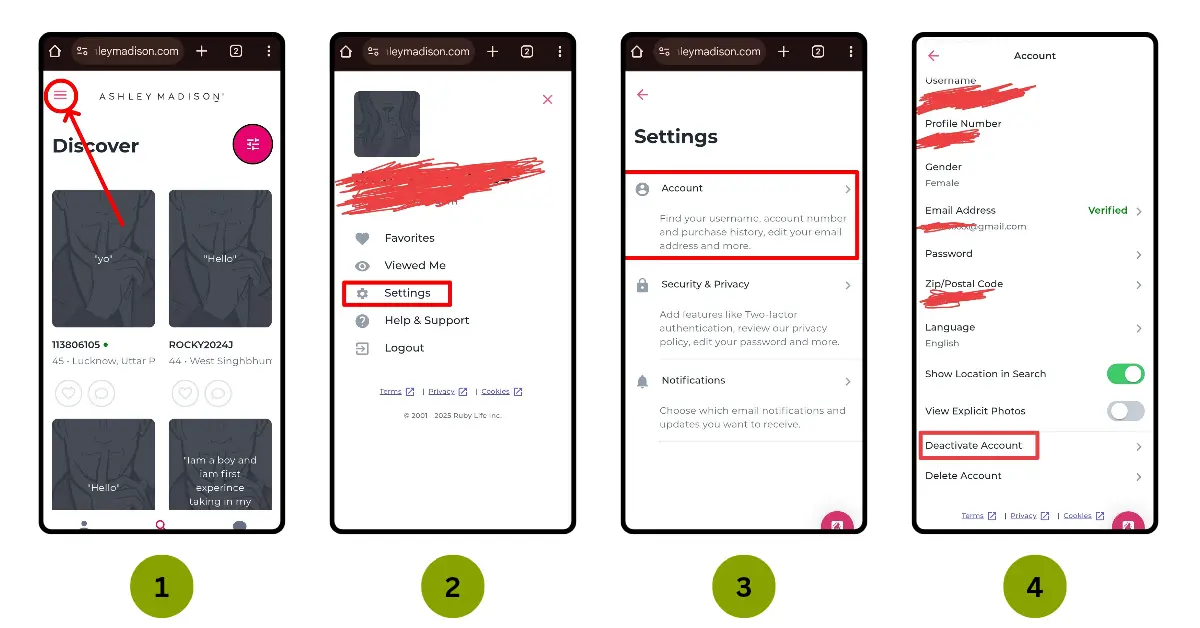
🤖Deactivate on Android Devices
- ❌ Android app does not support deactivation directly.
- Use a web browser to access the settings and deactivate your profile.
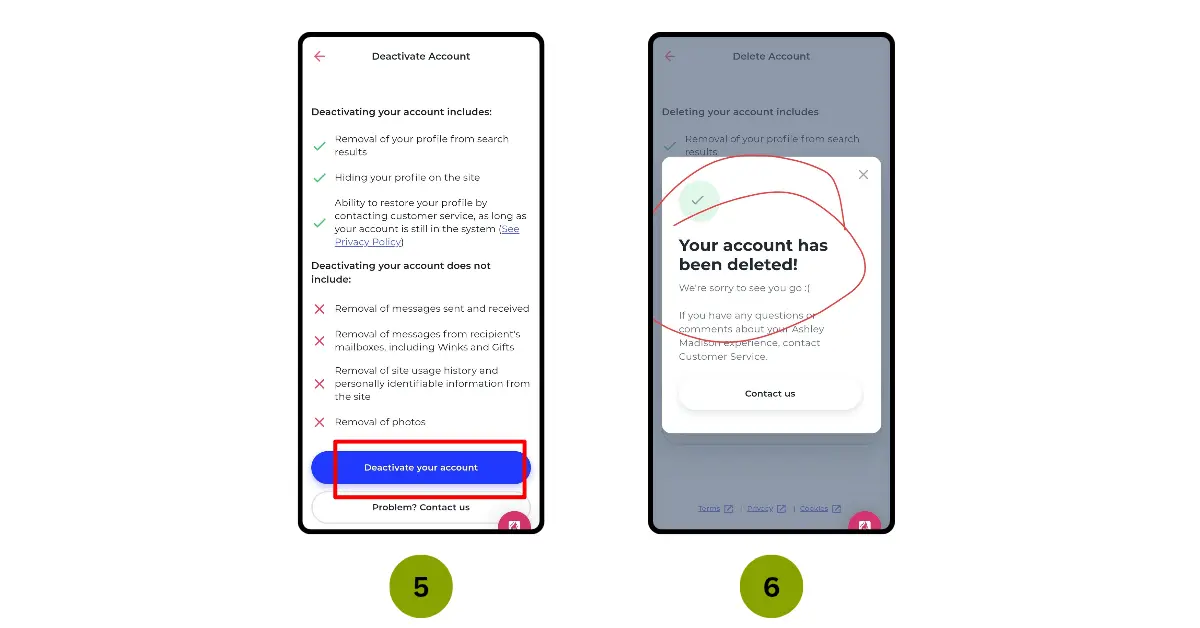
💻How to Deactivate on Web Browser
- Go to the https://www.ashleymadison.com/
- Click the [☰] menu > Settings > Account.
- Scroll down and tap on Deactivation Account.
- Confirm and Click Deactivation Your Account.
- Last Click for Confirm Deactivation.
- Show the Your Account hs been Deactivation.
Read More: Want to Leave Webull?
❌ How to Permanently Delete Ashley Madison Profile
If you’re sure about quitting, follow these Ashley Madison account removal steps for full deletion:
📱Delete on iOS?
- Open the Ashley Madison app.
- Open the [☰] Menu > Settings > Account.
- Scroll down and select Delete Account.
- Confirm and Click Delete Your Account
- Last Click for Confirm Deletion.
- Show the Your Account has been Deleted.
🤖Delete on Android
- Open your Ashley Madison app on Android Phone.
- Click the [☰] menu > Settings > Account.
- Scroll down and select Delete Account.
- Confirm and Click Delete Your Account
- Last Click for Confirm Deletion.
- Show the Your Account has been Deleted.

💻Delete on Web Browser
- Click the [☰] menu > Settings > Account.
- Scroll down to Delete Account.
- Confirm and Click Delete Your Account
- Last Click for Confirm Deletion.
- Show the Your Account has been Deleted.
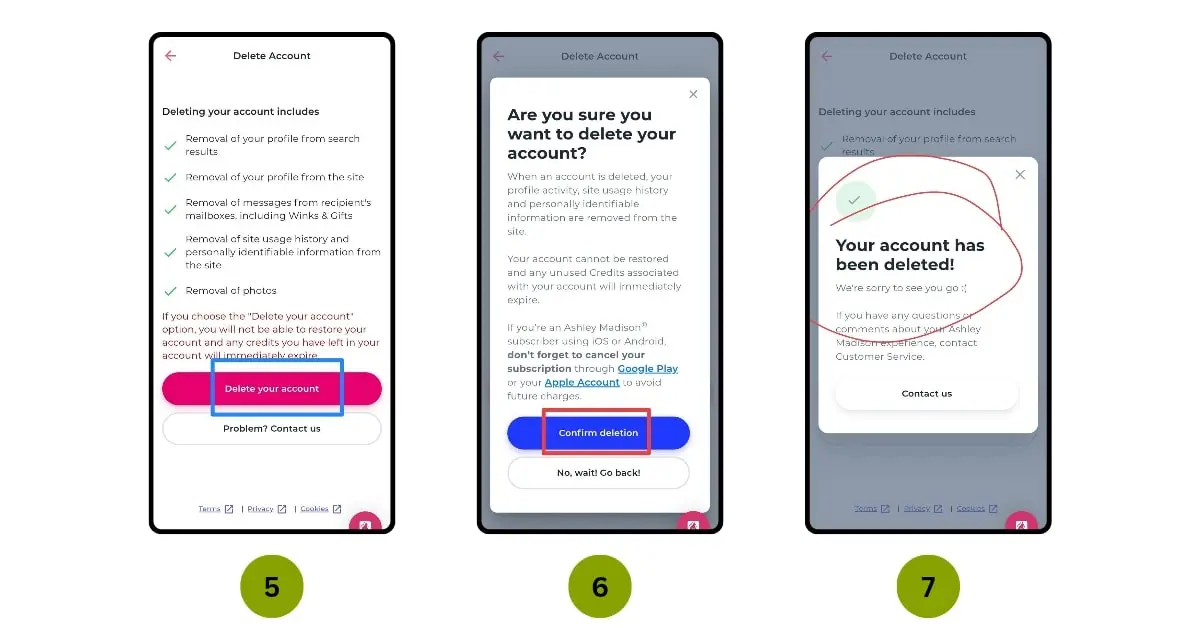
By following these methods, you can fully delete Ashley Madison profile safely and permanently.
⚠️ After deletion, your photos, messages, credit balance, and personal information will be gone forever.
💳How to Ashley Madison Unsubscribe and Cancel Subscriptions
Unsubscribing is a critical step in the Ashley Madison account deletion guide if you have a paid subscription.
📱Cancel Subscription on iOS
- Open Settings app.
- Tap your Name > Subscriptions.
- Find Ashley Madison and tap Cancel Subscription.
🤖Cancel Subscription on Android
- Open Google Play Store > Subscriptions.
- Select Ashley Madison.
- Tap Cancel Subscription and complete the steps.
🔔 Always Ashley Madison unsubscribe before account deletion to avoid extra charges!
⚠️ Important Tips Before Deleting Ashley Madison Account
- Cancel your subscription before deleting your account.
- You will not be able to retrieve your profile if you delete your Ashley Madison account.
- Backup any important conversations or data before starting.
Following this Ashley Madison account deletion guide will protect you from any unnecessary complications.
Important Links
- Ashley Madison India – Click Here
- Ashley Madison US – Click Here
- Contact Us – Click Here
🔚 Conclusion
Deleting your Ashley Madison account will seem simple if you know the right information. Follow these steps to remove your Ashley Madison account in a proper and easy manner, regardless of whether you want to deactivate your Ashley Madison profile or close it permanently.
As you should know, if you don’t cancel your subscription fees, additional fees may apply, so be sure to Ashley Madison unsubscribe before deleting your account.
Now you know exactly how to delete Ashley Madison account easily and safely!
❓FAQs About Ashley Madison Account Deletion
-
Q. How does deactivation differ from complete deletion?
Ans. Your Ashley Madison profile is hidden when it is deactivated, and it is completely removed from Ashley Madison servers when it is fully deleted.
-
Q. Can I recover my Ashley Madison account after deletion?
Ans. No, if you delete your Ashley Madison account, you cannot get it back.
-
Q. How do I Ashley Madison unsubscribe if I have an active subscription?
Ans. Use your App Store or Google Play settings to cancel your subscription before deleting your account.
-
Q. How to delete Ashley Madison account from Android phone app?
Ans. You cannot delete directly via the Android app. Use a browser to access your settings and delete.
-
Q. What happens to my photos and messages after full deletion?
Ans. All your photos, sent messages, and personal data are permanently deleted with no recovery options.





