
It is very important to do CG Vyapam Profile Registration for all types of recruitment and entrance examinations conducted by Chhattisgarh Professional Examination Board (CG Vyapam), only then you will be able to apply online in any recruitment or entrance examination conducted by cg vyapam. This blog will explain the entire process from profile registration to application step-by-step based on the official PDF of CG Vyapam. Also, in this blog we will tell you that:
- How to do profile registration?
- How to apply online?
- What things are important to keep in mind?
CG Vyapam Profile Registration 2025 Step by Step
Step 1: Mobile Number Verification
- First of all enter your active mobile number.
- Verify the number through OTP.
Step 2 : Enter Name and Email
- Enter the name in capital letters only.
- Enter a valid email ID – all the information will be received on this.
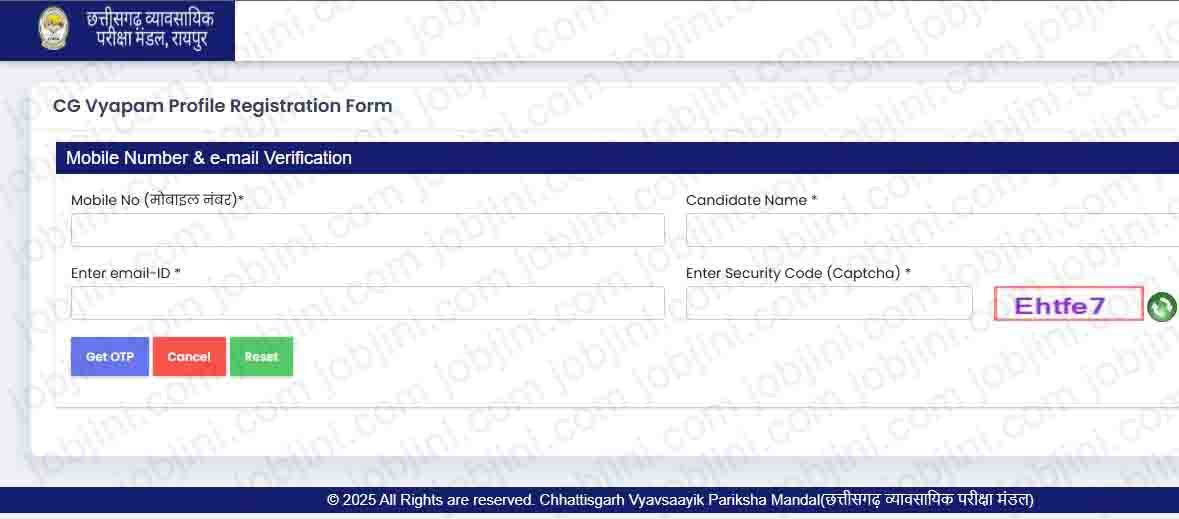
Step 3: Create Password
- Set a secure password and confirm it again.
Step 4: Fill in basic information
- Father and Mother’s Name (in capital letters only)
- Gender (Male, Female or Other)
- Date of Birth (as in 10th mark sheet)
- Cast, Residence and District Selection
Step 5: Disability (if applicable)
- Are you disabled? Select Yes/No
- Type of disability and upload certificate
Step 6: Upload Photo and Signature
- Photo and Signature in JPG format (between 50KB–100KB)
Step 7: Nationality and Marital Status
- Fill in Nationality and Marital Status.
Step 8: Address (Present and Permanent Address)
- Fill the complete address correctly and clearly.
| Read More: CG Vyapam Sub Engineer WRSE25 |
|---|
| Read More: CG Vyapam Sub Engineer Recruitment Exam PWSE25 |
How to Apply Online for CG Vyapam (CG Vyapam Online Application Process)

Step 1: Access the application form
- Example: Visit the official website of CG Vyapam and click on the “Apply Online” button for the recruitment of “Sub Engineer (Civil/Electrical/Mechanical) WRSE25“.
Step 2: Fill in the details
- The details given in the profile will be auto-filled. Check it carefully.
- Educational Qualification: Enter the details of diploma/degree, roll number, passing year, and name of the board/university.
Note: CG Vyapam does not check any documents, the appointment of the applicants will be done by the appointing authority at the same time.
Step 3: Disability and other details
- If disabled, fill in the certificate number and date of issue.
- Ex-Servicemen: If applicable, enter the identity card number and PPO number.
Step 4: Select the exam district
- Select your preferred exam city from the 5 divisional headquarters of Chhattisgarh.
Step 5: Declaration and Consent
- Read the “Declaration” section and click on “I Agree“.
Step 6: Enter Captcha and Make Payment
- After entering the Captcha code, click on “Next” button.
- Exam Fee: Pay through Net Banking/Debit Card/UPI.
Note: Local residents of Chhattisgarh will get refunded exam fee.
Step 7: Submit and Print Out Application
- After payment, press “Submit” button.
- After submitting the form, take a printout of it.
Important Points (Do’s & Don’ts)
| Do’s | Don’ts |
| Fill all the details carefully | Do not fill in wrong details |
| Take care of the size while uploading the documents | Do not let the payment of examination fee go waste without submitting the form |
| Make sure to submit the application form after filling it | Do not apply without reading the rules |
IMPORTANT PRECAUTIONS AND TIPS
- AUTHORITY OF INFORMATION: All information given in the application must be correct and verifiable. Wrong information may lead to disqualification.
- ERRORS CORRECTION PERIOD: Errors can be corrected up to 3 days after the last date of application.
- PRINT OUT: After submission, take a print out of the application.
- RECRUITMENT RULES: Read the eligibility criteria (educational qualification, age limit etc.) given in the advertisement carefully.
Conclusion
This blog tells about how to complete the process of CG Vyapam profile registration and online application, if you follow the steps mentioned in this blog carefully then this process will become very easy for you. If you want to resize the image and signature, you can take the help of the link given above. Doing the right thing at the right time definitely leads to success.





