
Do you no longer want to trade or want to switch to another platform? If you are asking yourself, “How to Delete Webull account” then you are in the right place. Here we provide guides on how to delete all types of accounts. We will be with you until your Webull account is deleted, so let’s make it simple, clear and final.
Table of Contents
📌 Important Things to Know Before Closing Your Webull Account
If you really want to close your Webull account, you need to make sure you have completed the following tasks:
- ✅ Sold all stock and option holdings in your Webull.
- ✅ Withdrew all remaining available funds from your Webull account.
- ✅ Ensure that you have no pending transactions on your account.
Let me tell you one thing very clearly, before starting the process of closing the Webull account, it is important to withdraw or clear the stock holdings and funds present in your webull account, only then you can start the process of deleting the account. Otherwise, your account cannot be deleted.
✅ Quick Checklist: Are You Ready to Delete?
Before deleting Webull account, please review the following final checklist:
- No holdings left in account? ✅
- All funds withdrawn? ✅
- Important documents downloaded? ✅
- Ready to stop trading on Webull? ✅
If you ticked all those boxes — you’re good to go.
📱 How to Delete Webull Account Using Webull App
You can easily close your Webull account through the mobile app. Just follow these steps:
- Open the Webull mobile app
- Tap on the Menu (Webull)
- Go to Settings
- Select Account Management
- Tap on Close Account
- Make sure all closure conditions are met
- Tap Understood to confirm
⏳ Once you apply to delete Webull account it will get completed within about 1-3 business days.
💻 How to Delete Webull Account Using a Web (Browser/Desktop)
If you’re accessing Webull on a desktop browser, here’s how to close your account:
- Click on your Profile Icon (top-right corner)
- Go to My Account
- Click on Verify
- Select Manage My Account
- Click on Delete Account
- Ensure all required conditions are met
- Click Delete account now to submit the request
That’s it—your closure request will be reviewed and completed shortly.
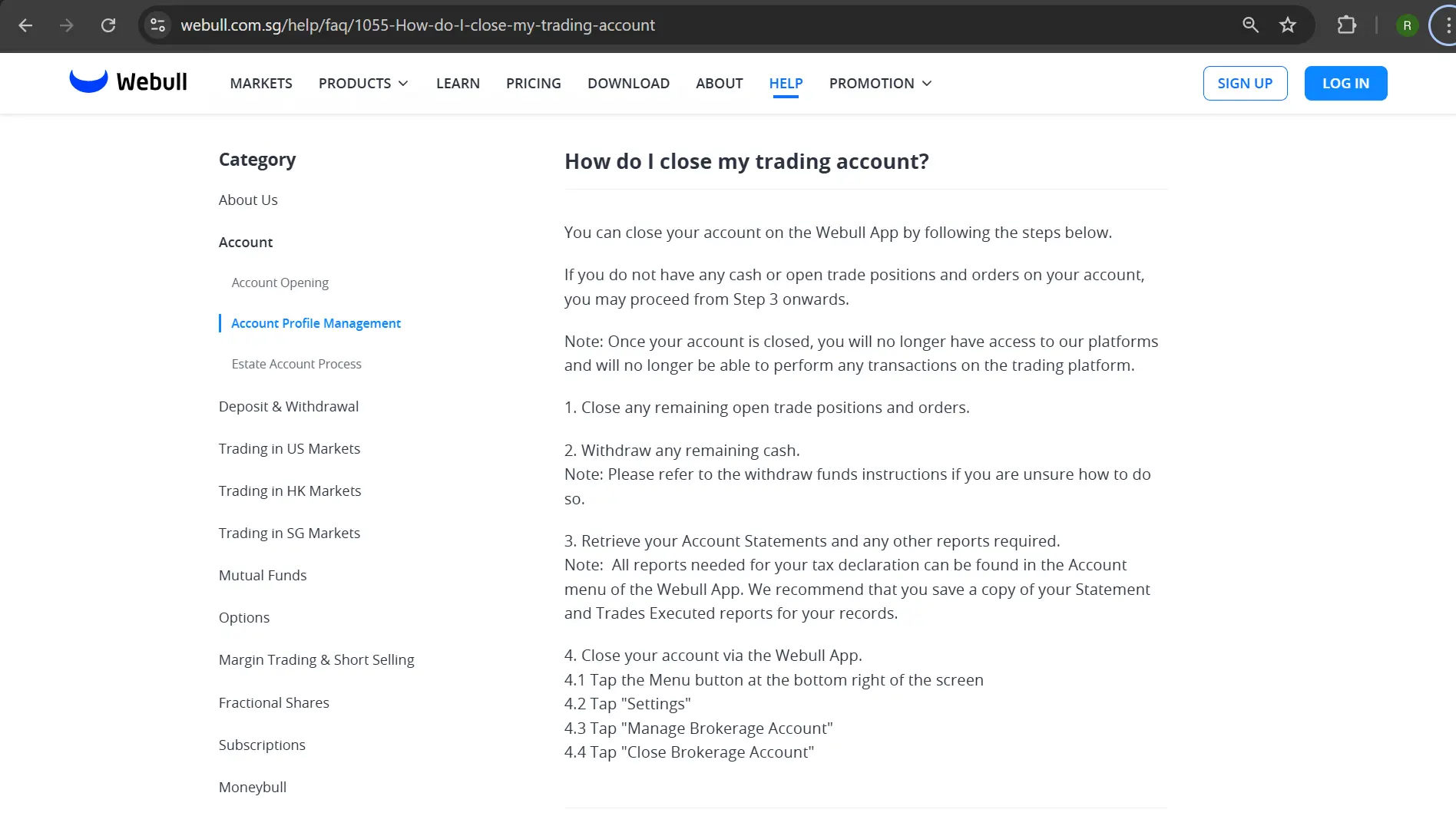
Read More : How to Delete a Circle on Life360
📧 Why Am I Still Getting Emails After Closing My Webull Account?
Even after closing your Webull account, you may receive emails like:
- Your final monthly statement
- Notifications regarding your previous activities
- Login access emails (because your credentials are still active)
To completely stop all emails and remove your data, you must also delete your Webull login account.
🔐 How to Permanently Delete Webull Login Account (Mobile Only)
If you want to permanently erase your Webull presence (including login credentials and data), follow these steps:
- Open the Webull app
- Go to Menu → Settings
- Tap on Account & Security
- Choose Delete Account
- Tap Continue to delete account
- Check the box to authorize account data deletion
- Tap OK
- Enter your login password
- Tap Done
⚠️ Once this is done, your Webull login and all associated data will be permanently deleted and can’t be recovered.
Summary – Choose the Right Option for You
| Action | What it Does |
| Close Account | Stops your trading activity, but login may still be active |
| Delete Login | Permanently removes all data and stops future emails |
If you’re simply done with trading, closing your account is enough. If you want to delete the account permanently then delete the login credentials also.
Contact Webull Support If You Face Issues
If you get stuck at any point, don’t panic. Just reach out to Webull’s support team.
Ways to Get Help:
- Use the in-app chat feature.
- Visit the Webull Help Center.
- Submit a ticket via their website.
🖊 Final Thoughts
Hello friends, once again the time has come to know through this blog how you can delete your Webull account. In short, first you have to withdraw all the holdings and funds, then you can delete the Webull account by following the process given through mobile or website.
If you need help to delete the account from other apps or platforms? Then you can comment below or contact us – we are always ready to relieve you from your trouble. !! Thank you !!
❓ Frequently Asked Questions (FAQs)
-
Q1. Can I reopen a Webull account after closing it?
Ans. No. Once your account is closed, you’ll need to create a new one if you want to use Webull again.
-
Q2. What happens to my statements after deletion?
Ans. You’ll receive a final statement by email. After login deletion, previous data cannot be accessed again.
-
Q3. Is there any charge for closing or deleting a Webull account?
Ans. No, Webull does not charge any fee for account closure or deletion.
-
Q4. How long does it take to close the Webull account?
Ans. The process usually takes 1–3 business days after submission.
-
Q5. Can I close my Webull account without using the app?
Ans. Yes, you can also close it via the Webull website by logging into your account.
This blog is written for educational purpose. This blog can prove to be a boon for those who are not able to delete their Webull account.





